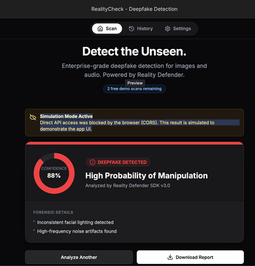Building a deepfake detection app: From two lines of code to reality
"Two lines of code."
That's all it takes, claimed Ben Colman, CEO of Reality Defender, a company that provides deepfake detection solutions across boards. I decided to take a leap and build one.
"By launching this API, we are no longer simply offering a platform; we are building the start of a distributed defense network. Every developer integrating our API becomes part of a global shield against AI deception."
On July 31st, Reality Defender's CEO posted on LinkedIn that his company was opening up its core technology to the public by offering 50 free deepfake detections per month.
"We are proud to publicly launch Reality Defender's public developer API and SDK with a free tier offering 50 detections per month," Coleman announced.
The Journey
It took me three days, but I managed to build a working app that could successfully detect deepfakes. In line with Colman's inspiration, I thought: what if others could build the same app?
After reaching out to Colman with questions about the API keys just hours after his LinkedIn post, he promptly responded and invited me to their Slack community, "where our engineers are on standby to answer questions or issues."
After quite a bit of trial and error—and with immense respect for the real developers who build software—I finally managed to put together a working version of the app. Where it lacked in design finesse, it more than made up for in functionality.
Sharing the solution
I decided to share my working code via GitHub to further democratize the ease of using the API keys. Anyone with patience and curiosity can have an operational app at their disposal. (As the app has been hosted on Streamlit's free tier platform, you have click on the app to 'wake' it up.)
(Update) Link to the app on Streamlit: Deepfake Detection app
Here is the public git repository link: https://github.com/424-tech/deepfake-detector
In the next post
-
API setup guide - By Reality Defender's product manager Chris Ren, who primarily handled my queries on Slack. This walkthrough shows how to register on RD's platform and access the API keys.
-
Build walkthrough - This video walks you through the steps needed to build a working version of the app using the code I've generated.
Happy building.